Glossary
Feedback: Structured information provided by the technician to correct or add to the knowledge base.
Objectives:
- Review, Edit, and Accept knowledge recommendations coming from the technicians in the field and shops.
Actor(s): Reliability Analyst
Activities:
- Verify and approve a Feedback.
| Activity 1. Access the Feedback Manager |
User action: 1. Hit the Feedback Manager icon. 
System response: MESH displays the Feedback Manager module.
User action: 2. Select the Equipment Type whose pending Feedback suggestions you wish to process. 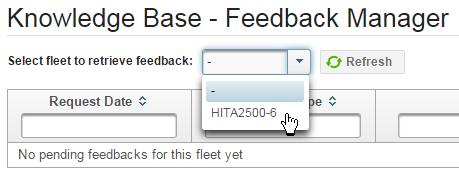
User action: 3. Hit the Process Feedback icon adjacent to a Feedback suggestion. 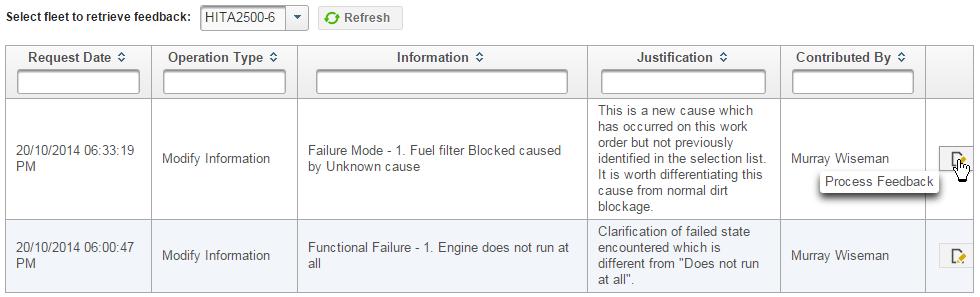
User action: 4. Note the boldened node to be modified in the tree view on the left, and description of proposed change with the justification on the right. Hit Next. 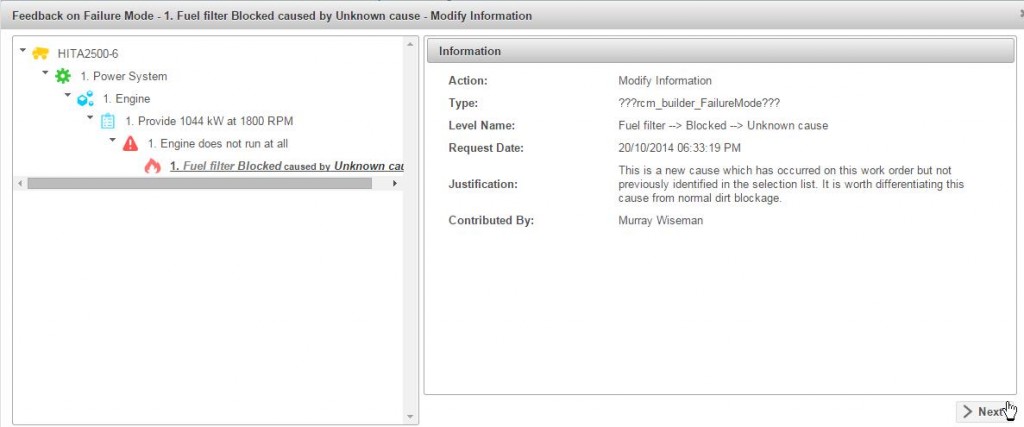
User action: 5. Compare the current data with the suggested data. Edit and/or Approve, or Reject the Feedback. 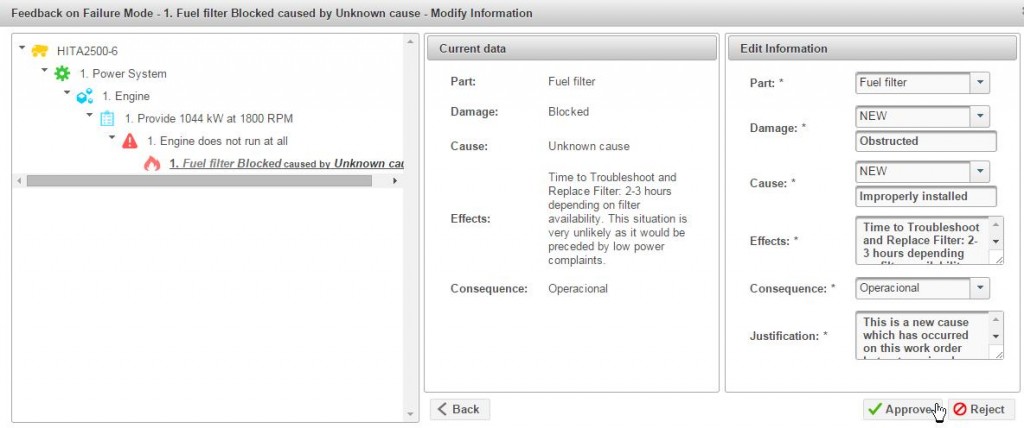
System response: Warning message is displayed. 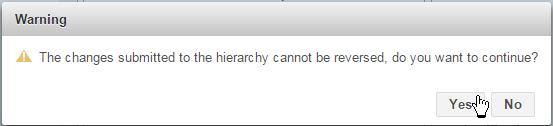
User Action: 6. Hit Yes
Activity succeeds: Dialog closes, the approved Feedback disappears from the list and a Success message is displayed. 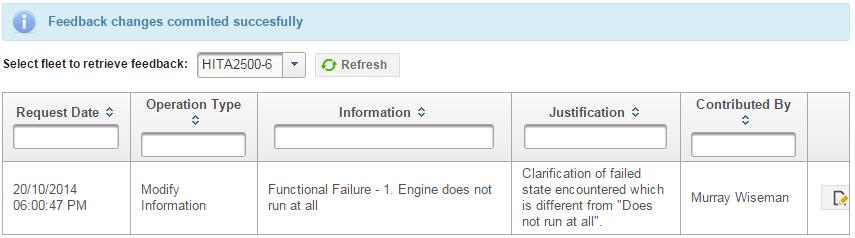
© 2014, Murray Wiseman. All rights reserved.
