What befalls the RCM analysis once it is completed and the ensuing PM program uploaded into the EAM? Too often it gathers dust, and fades eventually into distant memory. Only a pale reflection of the intensive mental energy expended in creating the knowledge rich RCM analysis remains in the form of EAM failure codes[1]. What of daily new experiences, observations, and insights? How can the RCM analysis dynamically incorporate knowledge as it emerges?
MESH, a software enabler for the Living RCM (LRCM) process, solves the continuous knowledge drain problem. The following exercise demonstrates how updates may be integrated naturally into the work order process.
Step 1
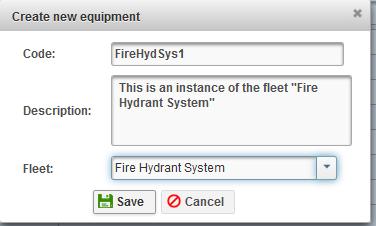 In the “Equipment Manager” tab I created a specific instance of the fleet “Fire Hydrant System” called “FireHydSys1”. (In practice the equipment would already exist.)
In the “Equipment Manager” tab I created a specific instance of the fleet “Fire Hydrant System” called “FireHydSys1”. (In practice the equipment would already exist.)
Step 2
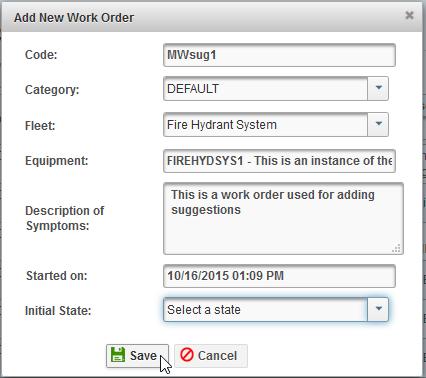 In the DAS[2] tab I created a “dummy” work order for FireHydSys1 called, for example, “MWsug1”. (In practice the work order would already exist.)
In the DAS[2] tab I created a “dummy” work order for FireHydSys1 called, for example, “MWsug1”. (In practice the work order would already exist.)
Step 3
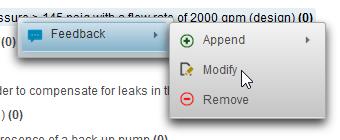 From that work order on the refreshed DAS list hit the “LRCM analysis” tree icon.[3]
From that work order on the refreshed DAS list hit the “LRCM analysis” tree icon.[3]- The work order will display the reliability performance of the equipment in a granular way by providing a failure instance count associated with each node of the RCM tree view.
- Right click an element in the RCM knowledge tree.
- Hit “Feedback | Modify”
Step 4
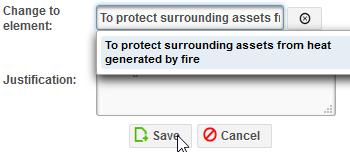 Make and submit a suggestion simply by editing the text. (The original text appears below the text box for reference.) Add your justification for the update and hit save.
Make and submit a suggestion simply by editing the text. (The original text appears below the text box for reference.) Add your justification for the update and hit save.
Step 5
Typically at the subsequent RCM review meeting the facilitator and the group would review feedback suggestions by the SMEs between meetings, and edit, accept or reject them.
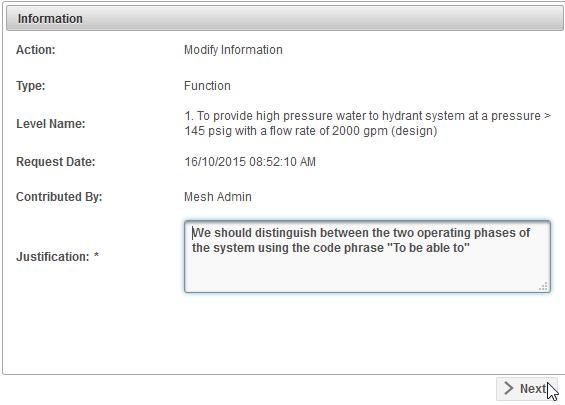 Hit Feedback Manager tab
Hit Feedback Manager tab- Select the Fleet e.g. “Fire Hydrant System”
- Hit “Start Session”
- Hit the “Process Feedback” icon for a feedback suggestion
- Review the justification
Step 6
If the suggestion is accepted, the knowledge base will be updated automatically with the revised text. If a suggestion / justification includes changes to the mitigating task, the facilitator could open the knowledge base manually and update it accordingly.
The feedback system is meant to be used primarily by the technicians after executing a work order in order to continuously improve the RCM knowledge. But it can be used by anyone to contribute to the RCM knowledge base[4]. For example, the RCM auditor, prior to signing off on the analysis, can pose a series of questions and make comments or suggestions using the feedback system in the same way as outlined here.
© 2015 – 2016, Murray Wiseman. All rights reserved.
- [1]The SAP catalogs, the Maximo failure code hierarchy, the Ellipse codes.↩
- [2]DAS is a legacy acronym for “Downtime Administration System”. It is simply a list of active work orders and some related operations.↩
- [3]LRCM is an alternate user interface for completing and closing a work order by communicating via the EAM’s API.↩
- [4]which, arguably, is the maintenance department’s most valuable intellectual asset↩

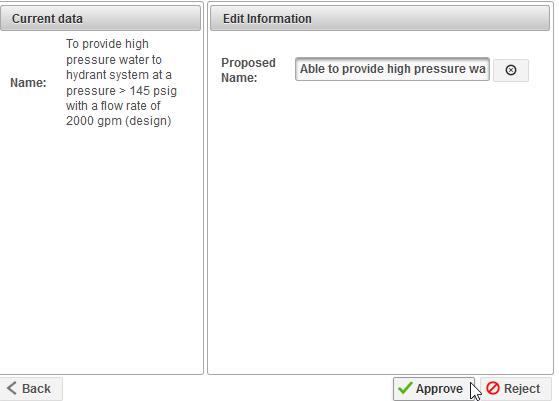
[…] MESH “feedback/suggestion” system (described here) allows anyone at anytime to refine the RCM analysis by implementing the aforementioned principles, […]
[…] article MESH – RCM knowledge continuous improvement described a method for continuous improvement of the RCM knowledge base as new experiences emerge […]